Neil Patel
How to Find Lucrative Keywords That Are Easy to Rank For
순위를 매기기 쉬운 수익성있는 키워드를 찾는 방법
With my last company, I had over a million visitors a month to my site.
My competition didn't even have 1/4th of the traffic.
Now here's where it gets interesting... they were worth 800 million dollars.
Can you guess what we were worth? Come on, take a guess... remember I had 4 times more traffic.
Shockingly, not even 1/10th of what they were worth.
It was at that moment that I learned higher rankings and more traffic doesn't mean more revenue.
Now, this doesn't mean SEO is bad. It means that you need to focus on lucrative keywords that are easy to rank for. Not necessarily terms that are "popular".
Here's how you find the right keywords...
Step #1 - Head over to Ubersuggest and type in your biggest competitor's domain name and hit "search".

Step #2 - On the left-hand navigation click on "Keywords".

This report shows you all the keywords your competition is ranking for.
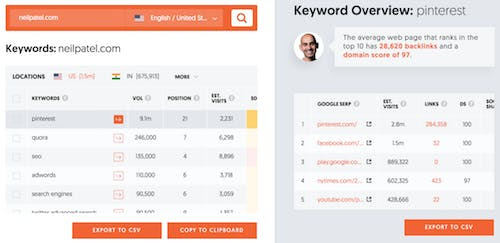
In addition, you will see the search volume (vol), a website's ranking position (position), estimated visits (EST. Visits) and SEO difficulty (SD).

The keywords that 3 or more phrases tend to convert better than keywords that are one or two words.
And the keywords that have a SD score of 40 or lower are easier to rank for.
Look for the keywords that are very relevant to what you offer or sell and have a low SD number and a volume of over 500.
Those are the keywords you want to rank for.
Step #3 - Scroll through and check the box next to the various keywords you know are lucrative based on the criteria I mentioned in step 2. Also, make sure that the keywords are relevant to your business.

Step #4 - Export the keywords to CSV and make a master target list. Keywords with a low search difficulty "SD" are easier to rank for. So, it's better to target those first.

Step #5 - To rank for the keywords you'll need to create content or blog posts around those keywords. Just make sure to naturally mention those keywords within your content.
Or if you already have existing pages related to those keywords, you can modify those pages and add some of your newly found keywords.
It's that simple. It just takes 5 simple steps. :)
Cheers,
Neil Patel
지난 회사에서는 한 달에 백만 명이 넘는 방문자가 내 사이트를 방문했습니다.
내 경쟁은 트래픽의 1/4도 없었습니다.
이제 흥미로운 부분이 있습니다. 8 억 달러의 가치가있었습니다.
우리가 어떤 가치가 있었는지 짐작할 수 있습니까? 어서, 추측 해봐 ... 내가 4 배 더 많은 교통량을 가졌음을 기억하세요.
놀랍게도 가치의 1/10도되지 않았습니다.
그 순간 내가 더 높은 순위를 배웠고 더 많은 트래픽이 더 많은 수익을 의미하지는 않습니다.
이것이 SEO가 나쁘다는 것을 의미하지는 않습니다. 순위를 매기기 쉬운 수익성있는 키워드에 집중해야한다는 의미입니다. 반드시 "인기있는"용어는 아닙니다.
올바른 키워드를 찾는 방법은 다음과 같습니다.
1 단계-Ubersuggest로 이동하여 가장 큰 경쟁자의 도메인 이름을 입력하고 "검색"을 누르십시오.
2 단계-왼쪽 탐색 메뉴에서 "키워드"를 클릭합니다.
이 보고서는 경쟁 업체가 순위를 매기는 모든 키워드를 보여줍니다.
또한 검색 량 (vol), 웹 사이트 순위 (위치), 예상 방문 (EST. 방문) 및 SEO 난이도 (SD)를 볼 수 있습니다.
3 개 이상의 구문이 한두 단어 인 키워드보다 전환율이 더 높은 키워드입니다.
SD 점수가 40 점 이하인 키워드는 순위를 매기기가 더 쉽습니다.
제공하거나 판매하는 제품과 관련성이 높고 SD 수치가 낮고 볼륨이 500 개 이상인 키워드를 찾으십시오.
순위를 매길 키워드입니다.
3 단계-2 단계에서 언급 한 기준에 따라 수익성이 높은 다양한 키워드 옆의 확인란을 스크롤하여 선택합니다. 또한 키워드가 귀하의 비즈니스와 관련이 있는지 확인하십시오.
# 4 단계-키워드를 CSV로 내보내고 마스터 타겟 목록을 만듭니다. 검색 난이도가 낮은 "SD"키워드는 순위를 매기기가 더 쉽습니다. 따라서 먼저 대상을 지정하는 것이 좋습니다.
# 5 단계-키워드 순위를 매기려면 해당 키워드에 대한 콘텐츠 또는 블로그 게시물을 만들어야합니다. 콘텐츠 내에서 이러한 키워드를 자연스럽게 언급해야합니다.
또는 해당 키워드와 관련된 기존 페이지가 이미있는 경우 해당 페이지를 수정하고 새로 찾은 키워드를 추가 할 수 있습니다.
그렇게 간단합니다. 5 단계 만 거치면됩니다. :)
건배,
닐 파텔
Amazon SEO (it's not just for ecommerce)
93% of online experiences start with a search.
But search doesn't always start with Google.
There are search engines everywhere... from travel websites to social networks... to e-commerce sites...
Heck, you probably have a search bar on your own site.
But there is a big search engine businesses are ignoring (when they shouldn't).
Amazon!
Remember, even if you aren't an ecommerce site, you should still know Amazon SEO. Their goal is to sell everything... ebooks, services (through their AWS marketplace), apps... which means your business should be on it.
I hope you at least try to learn Amazon SEO even if you don't use it right now because it is super easy.
Cheers,
Neil Patel
Amazon SEO (전자 상거래만을위한 것이 아닙니다)
온라인 경험의 93 %는 검색에서 시작됩니다.
그러나 검색이 항상 Google에서 시작되는 것은 아닙니다.
여행 웹 사이트에서 소셜 네트워크, 전자 상거래 사이트에 이르기까지 모든 곳에 검색 엔진이 있습니다.
사이트에 검색 창이있을 것입니다.
그러나 큰 검색 엔진 기업들이 (그렇게하지 말아야 할 때) 무시하고 있습니다.
아마존!
Amazon SEO를 수행하는 방법은 다음과 같습니다.
전자 상거래 사이트가 아니더라도 Amazon SEO를 알고 있어야합니다. 그들의 목표는 전자 책, 서비스 (AWS 마켓 플레이스를 통해), 앱 등 모든 것을 판매하는 것입니다. 즉, 비즈니스가 있어야합니다.
아주 쉽기 때문에 지금 당장 사용하지 않더라도 최소한 Amazon SEO를 배우려고 노력하기를 바랍니다.
건배,
닐 파텔
Here's what you should blog about
Over 4.4 million blog posts are published each day.
With all of that content flooding the web, it makes it really difficult to create content that stands out. Which is why when you blog, no one reads your content or shares it. :(
So how do you come up with content ideas that stand out? You know, content that everyone wants to share, link to and read.
Well, you're in luck! Today, I'm going to show you how to come up with content ideas that will become popular.
Here's how...
Step #1 - Head over to Ubersuggest and type in a keyword phrase you want to write a blog post on and click "Search". Ideally, you will want to pick a one or two-word key phrase such as "ice cream".

Step #2 - On the left-hand navigation click on "Content Ideas".

This will take you to a report that looks like this…
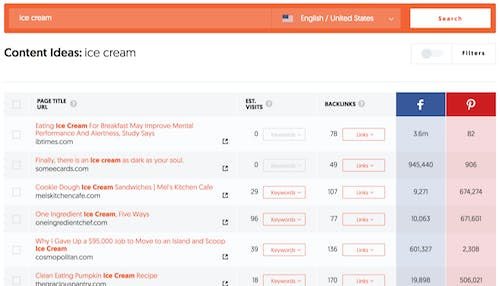
What this report shows you are some of the top blog posts currently on the web. You can see each are broken down by estimated monthly visits from Google, total backlinks, Facebook shares and repin's on Pinterest.
If a topic has a good amount of all of these elements, then it's worth writing about.
Step #3 - Pick one of the top blog posts you wish was on your site. Look for a good number of estimated visits (at least 75), a decent total backlink count (at least 10) and social shares. For this example, I'm going to pick "One Ingredient Ice Cream, Five Ways".

Make sure you're not picking content from a brand that is much bigger than yours. For example, you won’t want to pick content written by sites everyone knows like CNN because it’s not hard for content to become popular when you have millions of visitors already.
Step #4 - Rewrite the selected post and MAKE IT BETTER using "The Skyscraper Technique".
The Skyscraper technique is a content writing strategy where you do something better than the competition, so much better you naturally will get more attention and press.
Just think of skyscrapers, when anyone says they are building the next biggest building, it naturally creates press. Or when Dubai released the first 7-star hotel, everyone knew about it, they didn’t even have to spend a dollar on marketing.
Essentially, this tactic will get you tons of eyeballs, social shares, people linking to your site and of course higher Google rankings..
To do this you will also want to make sure you are using similar keywords in your blog post. To find the appropriate keywords click the "keywords" button under "Est. Visits" (Estimated Visits).

You'll then see a list of keywords that this blog post focuses on.
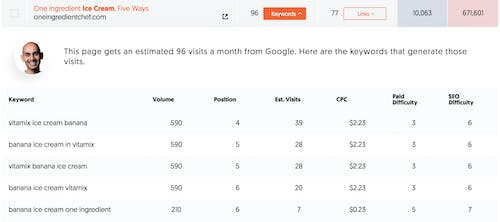
You’ll want to go through all of the keywords here and keep clicking the “Next 10” button as these are the keywords you’ll want to mention in your blog post.

Once you do that, you'll see a long list of keywords that drive traffic to that specific page. Go through all of the keywords and export them to CSV.
Step #5 - Since you're improving the blog post you will want to reach out to as many sites as you can that have linked to the original. You can find what sites have linked to the post by clicking the "links" button under "Backlinks".

You’ll see a list of sites linking to the original article.

Once your article is up, go to each website and reach out to them through their contact page or through an email address that you find on their site. Let them know about your article, how it's better, and how their audience will enjoy reading it.
You'll find that many of these sites will link to you, which will boost your Google rankings.
It really is that simple. :)
Cheers,
Neil Patel
A Quick Hack That'll Help You Rank For More Keywords
I have a quick hack for you that'll help you rank for more keywords.
It takes 5 minutes and 4 seconds to implement, and within 30 days you'll see results.
Best of all, you can do it with the free tools Google provides.
Cheers,
Neil Patel
PS: Here's why you should write content for Google and not social media.
PS: And here is how to rank for millions of keywords like Quora.
I want to teach you everything I know about SEO
Seriously... I want to teach you all of my SEO tricks and hacks.
And I know you are busy, so I want to teach you everything in 1 day (over the Internet of course).
Don't worry, I won't bore you with all the details, I will show you the essential stuff that drives the results.
So how do you get started?
It's that simple.
Now let's get you some results!
Cheers,
Neil Patel
How I Grew My Traffic by 76% Through One Simple Tool
I've got a pretty cool SEO hack for you today that will boost your rankings and organic traffic with very little effort.
This strategy is so effective it will massively increase your traffic.

As you can see from the image above it generated me 76% more traffic.
So, what is it?
Google prefers up to date, in-depth and accurate content. However, if you're only publishing new content, your old content can become irrelevant and receive less and less traffic over time.
You may have already noticed that some of your older pages used to get much more traffic than they do now. Or that you keep writing content and your traffic barely goes up.
So how do you revive your old content and get even more traffic than you used to have?
I'm going to show the strategy I use on my older content. It's so effective, I have 3 full-time people that just do this for me.
Let's get started...
Step #1 - Look at one of your older pieces of content. What’s the main keyword you are targeting with that page?
Step #2 - Once you have the keyword, head over to Ubersuggest and type in the keyword and hit "search".

Step #3 - On the left-hand navigation click on "keyword ideas".
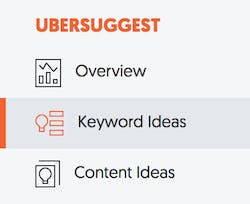
This will take you to a report that looks something like this...
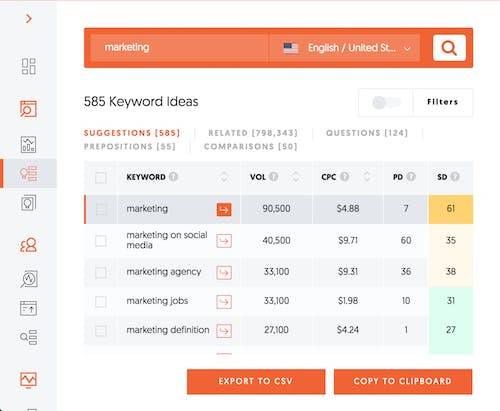
Now I want you to click on the "related" tab as this will show you a really big list of keywords related to the one you just typed in.
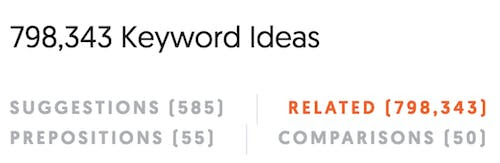
Step #4 - It's time to find more keywords that you can easily rank for. So click on "filters".

You'll see a ton of fields that are empty. In the SEO difficulty box, put a max value of 40 and then hit apply.

Your results will be updated and will look something like this.

This will show you all of the keywords that have an SEO difficulty of 40 or less.
What that means is these keywords are easier to rank for on Google. SEO difficulty is a score from 1 to 100. The higher the number the harder it is to rank for on Google. The lower the number, the easier it is to rank for.
As you keep scrolling more keywords will load... sometimes as you scroll it takes a few seconds for more keywords to appear as some reports literally have over a million results.
Step #5 - I want you to go through the list of keywords and integrate them into your old page.
Now, don't just stuff in these keywords into the page. Update the page by making it more valuable for your visitors. And if any of these keywords fit in nicely, add them. But again, don't stuff them in, the last thing you want to hurt the user experience.
Step #6 - It's time to rinse and repeat with all of your older pages. As you do this you'll get more and more traffic over time.
As a goal, I want you to do this with 3 pages a week. After a month or two you'll see more traffic. After 6 months you'll really see your traffic grow.
Bonus tip - On the keywords ideas report, you’ll also notice a CPC column.

This stands for cost per click. This is roughly how much it costs to buy this keyword through a paid ad.
Now, of course, you are trying to rank organically and not pay for the keyword, but the general rule of thumb is that you want to rank for keywords in the organic results that cost more. Because those keywords tend to generate more leads and sales.
Cheers,
Neil Patel
24 Hours Left to Supercharge Your SEO with the All-Access Pass!
Hi Girls,
I hate to say it, but the clock’s ticking!
Your All-Access Pass to the premier SEO event of the year - The Future of SEO – will become more expensive in just 24 hours.
But for the next day, it will cost you just $127.
This is your last chance to register for our private workshop’s all access pass.
Here’s what you’ll get:
- Private SEO Training on October 27 by Neil & NPD Team
- Access to all case studies from the Future of SEO Virtual Summit On-Demand (6 Actionable Sessions, including PPT Decks)
- 30+ Handpicked Sessions from our Growth Marketing Library
In addition to me doing website breakdowns to open the workshop, the smartest members of my team and going to be teaching as well, including:
- Kelsey Jones, Editor-in-Chief at NeilPatel.com - Creating a years worth of content in 2 hours
- David Shapiro, VP Earned Media, NP Digital - The Future of SEO
- Brian Bills, VP of Data, Analytics & Insights at Neil Patel Accel - How to Track SEO Performance
- Matthew Santos, Director of DIgital Strategy at Neil Patel Accel - How to Do SEO on Lower Budgets
In addition to these great teachers, you’ll also get access to hand-picked marketing sessions from our content library.
Don’t pay more for the same great pass!
Your bottom line – and your budget – will thank you.
Get the Most Out of the Show with the All-Access Pass to The Future of SEO Virtual Summit
PS: Check out our agenda to see all of our hard-hitting, actionable sessions.
Cheers,
Neil
Summit Recordings & Private Workshop
Hi Girls,
Congratulations! You’re now registered for the Future of SEO Virtual Summit on October 22.
We’ll send you a reminder when things are kicking off.
For a limited time only, I am giving access to the private workshop I am holding on October 27 at a very special price.
All-Access Pass includes the recordings from all sessions on October 22, private training and access of our hand-picked content library with 30+ actionable tutorials.

As you know, all too often the true challenge isn't really what you know, but how to execute what you know.
Getting implementation right is hard.
But we're here to help.
We've brought together a very carefully curated group of elite leaders from my agency to teach you how to execute your best ideas successfully.
And to give you more ideas, too, for that matter!
We're delivering it all, directly to your favorite desktop or mobile device.
After all, anybody who's ever worked with me knows I have more than a few hacks and tactics up my sleeve - really actionable, no-nonsense ones, too - that drive actual, real-world results.
Join us while tickets are available and get access to this private workshop.
Cheers,
Neil
The future of SEO
SEO is changing fast.
Just think of it this way... Google makes roughly 8 algorithm changes per day.
So how do you keep up? What changes do you need to make to survive the future?
To help you prepare for the future I'm throwing a free virtual summit on October 22 that will cover this plus everything else you need to know about SEO.
I've also brought together some of the leading experts on SEO that will share insights on things like usability and how to use it to prepare for the upcoming algorithm change (Page Level Experience)...
Plus, I will be sharing some new tactics that you haven't seen before. ;)
Cheers,
Neil Patel
Get Step By Step SEO Training From Me In A Private Workshop
Hey Girls,
Theories and high-level concepts aren't really my thing. I know them, of course, but I focus more on practical results - driving a bottom-line difference at my companies (and yours).
And I've helped some of the world's biggest, most iconic brands achieve the same thing.
It really just boils down to helping them move from uninformed discussion to informed action.
And in our private workshop, you'll learn how to do the same thing. We'll take you step by step through how to execute these strategies on your brand, and answer questions you might have specific to your brand.
Here’s what’s in this private workshop:
In this type of workshop environment the biggest problems are solved in minutes. This is the power of bringing a carefully curated group of elite leaders and entrepreneurs together.
As you already know, the challenge is never just information — it’s often implementation.
At this workshop you get both.
Anybody who’s ever worked with me knows I am all about specific hacks and tactics that people can actually take action on and use to get results. I stay away from theory and teaching high-level concepts.
I’ve helped many of the world’s biggest brands grow their businesses, and it always boils down to moving them from uninformed discussion to informed action.
Your SEO success starts with this invite only private workshop I’m doing on October 27.
If you want to attend, get a ticket now, while spots are still available.
Cheers,
Neil
One (Simple) Hack to Get More Website Traffic Fast
I want to show you something cool today.
Over the last 3 months, I've generated 8.63 million visits from Google by just using one simple trick.
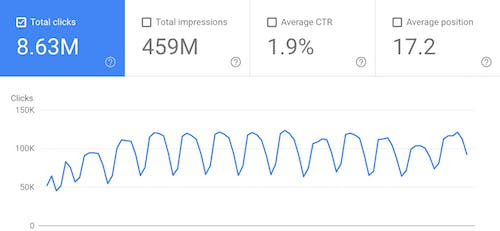
Best of all, I didn’t have to spend any money on ads.
Do you want to know how I generated all of those visitors? It was through a simple hack that I’ve been using for years.
The cool part about it is that it works for any type of website.
Here’s what you need to do.
Step #1 - Head over to Ubersuggest and type in your biggest competitor's domain name and hit "search".

Step #2 - On the left-hand navigation click on “top pages”.

This will take you to a report that looks something like this…

What this report shows you are all of the top pages on your competition's site. The pages that Google ranks high and drives tons of traffic to.
Now, what if that traffic would be going to your website?
Step #3 - Pick one of the top pages on your competition's website that you wish was on your website. I want you to look at the keywords that drive traffic to that page.
You'll do this by clicking on the "view all" button under "Estimated Visits (EST Visits)".
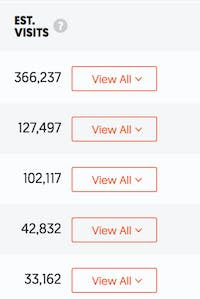
Once you do that, you’ll see a big list of keywords that drive traffic to that specific page.

I want you to go through all of the keywords. Even the small ones that drive very little traffic because most of the small ones are easier to rank for and when you combine them it adds up to thousands of visitors.
Step #4 - Export the keywords and create a master list of keywords you want to go after.

Keep in mind that all of the keywords your competition ranks for may not be relevant to your business. Hence you want to create a master list.
Step #5 - To get the traffic from your competition you’ll have to produce better content than them. You can either write the content yourself or hire someone to do it for you.
Just make sure your content is better than theirs. By creating something that is more in-depth and contains the keywords they are also ranking for, you’ll start seeing your Google traffic go up over time.
Bonus tip - If you really want to get tons of traffic like me, go through the top 100 pages for each of your competitors and follow the process above. All you are really doing is writing more in-depth content that contains the keywords that your competition is using.
As long as you are willing to put in the work you will see results.
Cheers,
Neil Patel
Instagram Marketing Hacks
If you have been following along, over the last 2 weeks I have broken down how to go from 0 to 100,000 Instagram followers.
If you haven't seen the lessons in week 1, you can catch up here.
As for the final week, here the last lessons you need to grow to 100,000 followers.
- Marketing content - create these types of content if you want to do well. (checkout the promotion guide PDF)
- Marketing hacks - this is how you grow your following fast.
- Case studies - learn how Kylie Jenner grew her net worth.
Hope you are on your way to growing your popularity,
Neil Patel





