Java Classes
www.w3schools.com/java/java_class_methods.asp
Java Class Methods
Java Class Methods Java Class Methods You learned from the Java Methods chapter that methods are declared within a class, and that they are used to perform certain actions: Example Create a method named myMethod() in MyClass: public class MyClass { stat
www.w3schools.com
Static vs. Non-Static
스태틱은 오브젝트의 생성과 상관없이 접근가능함.
www.w3schools.com/java/java_modifiers.asp
Java Modifiers
Java Modifiers Modifiers By now, you are quite familiar with the public keyword that appears in almost all of our examples: The public keyword is an access modifier, meaning that it is used to set the access level for classes, attributes, methods and const
www.w3schools.com
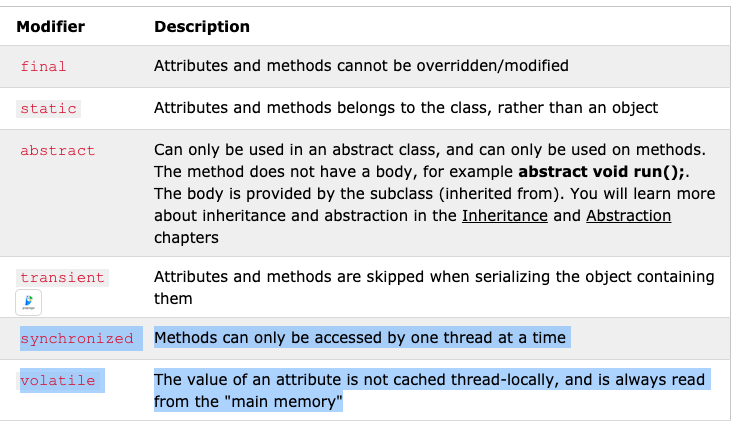
Date & time 은 별로 필요없을것 같긴하지만..
www.w3schools.com/java/java_date.asp
Java Date and Time
Java Date and Time Java Dates Java does not have a built-in Date class, but we can import the java.time package to work with the date and time API. The package includes many date and time classes. For example: Class Description LocalDate Represents a date
www.w3schools.com
www.w3schools.com/java/java_arraylist.asp
Java ArrayList
Java ArrayList Java ArrayList The ArrayList class is a resizable array, which can be found in the java.util package. The difference between a built-in array and an ArrayList in Java, is that the size of an array cannot be modified (if you want to add or re
www.w3schools.com
c++의 벡터와 차이점이 뭐지?
정렬은
ArrayList<String> cars = new ArrayList<String>();
cars.add("Volvo");
Collections.sort(cars);
www.w3schools.com/java/java_linkedlist.asp
Java LinkedList
Java LinkedList Java LinkedList In the previous chapter, you learned about the ArrayList class. The LinkedList class is almost identical to the ArrayList: Example // Import the LinkedList class import java.util.LinkedList; public class MyClass { public
www.w3schools.com
ArrayList vs. LinkedList
The LinkedList class is a collection which can contain many objects of the same type, just like the ArrayList.
The LinkedList class has all of the same methods as the ArrayList class because they both implement the List interface. This means that you can add items, change items, remove items and clear the list in the same way.
However, while the ArrayList class and the LinkedList class can be used in the same way, they are built very differently.
How the ArrayList works
The ArrayList class has a regular array inside it. When an element is added, it is placed into the array. If the array is not big enough, a new, larger array is created to replace the old one and the old one is removed.
How the LinkedList works
The LinkedList stores its items in "containers." The list has a link to the first container and each container has a link to the next container in the list. To add an element to the list, the element is placed into a new container and that container is linked to one of the other containers in the list.
When To Use
It is best to use an ArrayList when:
- You want to access random items frequently
- You only need to add or remove elements at the end of the list
It is best to use a LinkedList when:
- You only use the list by looping through it instead of accessing random items
- You frequently need to add and remove items from the beginning or middle of the list
LinkedList Methods
For many cases, the ArrayList is more efficient as it is common to need access to random items in the list, but the LinkedList provides several methods to do certain operations more efficiently:
MethodDescriptionTry it
| addFirst() | Adds an item to the beginning of the list. | Try it » |
| addLast() | Add an item to the end of the list | Try it » |
| removeFirst() | Remove an item from the beginning of the list. | Try it » |
| removeLast() | Remove an item from the end of the list | Try it » |
| getFirst() | Get the item at the beginning of the list | Try it » |
| getLast() | Get the item at the end of the list | Try it » |
www.w3schools.com/java/java_hashmap.asp
Java HashMap
Java HashMap Java HashMap In the ArrayList chapter, you learned that Arrays store items as an ordered collection, and you have to access them with an index number (int type). A HashMap however, store items in "key/value" pairs, and you can access them by a
www.w3schools.com
// Import the HashMap class
import java.util.HashMap;
public class MyClass {
public static void main(String[] args) {
// Create a HashMap object called people
HashMap<String, Integer> people = new HashMap<String, Integer>();
// Add keys and values (Name, Age)
people.put("John", 32);
people.put("Steve", 30);
people.put("Angie", 33);
for (String i : people.keySet()) {
System.out.println("key: " + i + " value: " + people.get(i));
}
}
}
import java.util.HashSet;
public class MyClass {
public static void main(String[] args) {
// Create a HashSet object called numbers
HashSet<Integer> numbers = new HashSet<Integer>();
// Add values to the set
numbers.add(4);
numbers.add(7);
numbers.add(8);
// Show which numbers between 1 and 10 are in the set
for(int i = 1; i <= 10; i++) {
if(numbers.contains(i)) {
System.out.println(i + " was found in the set.");
} else {
System.out.println(i + " was not found in the set.");
}
}
}
}
import java.util.ArrayList;
import java.util.Iterator;
public class MyClass {
public static void main(String[] args) {
ArrayList<Integer> numbers = new ArrayList<Integer>();
numbers.add(12);
numbers.add(8);
numbers.add(2);
numbers.add(23);
Iterator<Integer> it = numbers.iterator();
while(it.hasNext()) {
Integer i = it.next();
if(i < 10) {
it.remove();
}
}
System.out.println(numbers);
}
}
Primitive Data TypeWrapper Class
| byte | Byte |
| short | Short |
| int | Integer |
| long | Long |
| float | Float |
| double | Double |
| boolean | Boolean |
| char | Character |
Sometimes you must use wrapper classes, for example when working with Collection objects, such as ArrayList, where primitive types cannot be used (the list can only store objects):
public class MyClass {
public static void main(String[] args) {
Integer myInt = 5;
Double myDouble = 5.99;
Character myChar = 'A';
System.out.println(myInt.intValue());
System.out.println(myDouble.doubleValue());
System.out.println(myChar.charValue());
}
}
public class MyClass {
public static void main(String[] args) {
Integer myInt = 100;
String myString = myInt.toString();
System.out.println(myString.length());
}
}
import java.util.regex.Matcher;
import java.util.regex.Pattern;
public class MyClass {
public static void main(String[] args) {
Pattern pattern = Pattern.compile("w3schools", Pattern.CASE_INSENSITIVE);
Matcher matcher = pattern.matcher("Visit W3Schools!");
boolean matchFound = matcher.find();
if(matchFound) {
System.out.println("Match found");
} else {
System.out.println("Match not found");
}
}
}
// Outputs Match found
www.w3schools.com/java/java_threads.asp
Java Threads
Java Threads Java Threads Threads allows a program to operate more efficiently by doing multiple things at the same time. Threads can be used to perform complicated tasks in the background without interrupting the main program. Creating a Thread There are
www.w3schools.com
thread 와 concurrency 도 다시보기
www.w3schools.com/java/java_lambda.asp
Java Lambda Expressions
Java Lambda Expressions Java Lambda Expressions Lambda Expressions were added in Java 8. A lambda expression is a short block of code which takes in parameters and returns a value. Lambda expressions are similar to methods, but they do not need a name and
www.w3schools.com
www.w3schools.com/java/java_files.asp
Java Files
Java Files File handling is an important part of any application. Java has several methods for creating, reading, updating, and deleting files. Java File Handling The File class from the java.io package, allows us to work with files. To use the File class,
www.w3schools.com
www.w3schools.com/java/java_files_create.asp
Java Create and Write To Files
Java Create and Write To Files Create a File To create a file in Java, you can use the createNewFile() method. This method returns a boolean value: true if the file was successfully created, and false if the file already exists. Note that the method is enc
www.w3schools.com
www.w3schools.com/java/java_files_read.asp
Java Read Files
Java Read Files Read a File In the previous chapter, you learned how to create and write to a file. In the following example, we use the Scanner class to read the contents of the text file we created in the previous chapter: Example import java.io.File;
www.w3schools.com
www.w3schools.com/java/java_files_delete.asp
Java Delete Files
Java Delete Files Delete a File To delete a file in Java, use the delete() method: Example import java.io.File; // Import the File class public class DeleteFile { public static void main(String[] args) { File myObj = new File("filename.txt"); if (myObj.d
www.w3schools.com
www.w3schools.com/java/java_howto_add_two_numbers.asp
Java How To Add Two Numbers
Java How To Add Two Numbers Add Two Numbers Learn how to add two numbers in Java: Example int x = 5; int y = 6; int sum = x + y; System.out.println(sum); // Print the sum of x + y Run example » Add Two Numbers with User Input Learn how to add two numbers
www.w3schools.com
www.w3schools.com/java/java_ref_string.asp
Java String Reference
Java String Methods All String Methods The String class has a set of built-in methods that you can use on strings. Method Description Return Type charAt() Returns the character at the specified index (position) char codePointAt() Returns the Unicode of the
www.w3schools.com
www.w3schools.com/java/java_ref_math.asp
Java Math Reference
Java Math Methods The Java Math class has many methods that allows you to perform mathematical tasks on numbers. All Math Methods A list of all Math methods can be found in the table below: Method Description Return Type abs(x) Returns the absolute value o
www.w3schools.com
www.w3schools.com/quiztest/result.asp
https://www.w3schools.com/quiztest/result.asp
www.w3schools.com
25문제 나오는 문제까지 다 풀어버렸넹
너무 간단한 내용들이었다..
갑자기 이걸 왜 본건지는 모르겠으나...
dzone.com/articles/20-useful-open-source-libraries-for-java-programme
20 Useful Libraries Java Programmers Should Know - DZone Java
This post introduces the top 20 open source libraries that Java programmers should be using, with libraries pertaining to logging, unit testing, HTTP, and more.
dzone.com





